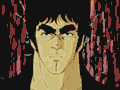I assume that possibly all or most of you are familiar with this:

If you are not, this is an N64 controller. Some love it, some hate it, but nearly all agree that it has a major problem: the damn sticks wear out too quickly. And if you're like me, you've probably got a few of them that don't work and have near-perfect sticks, while you have to push the stick on your working controller really hard to register some sort of movement. So what can you do about this?
:hmmm: It is quite a predicament, sir.
This was a problem for many people, until now. The other day, I managed to transplant a control stick from one controller to another with very little trouble, and now it works perfectly. Here's what you do.
This is the circuit board of an N64 controller. It is not important, I just wanted you to see what it looks like inside that plastic casing. The control stick would go right below the middle portion of the controller.
Here are the parts of the stick arranged on top of a Playstation for reasons I am unsure of because I didn't take the photograph. The large black thing on the left is the lower case, which everything goes into. The white thing directly below that is the carriage, which sends stick movement data to the electrical thingy right above it. Next to the electric part is the actual stick and one of the sensors, which is inserted into the carriage. There is a deep sensor and a shallow sensor, and it's important to know the difference! The white ring goes on top of the spring in the upper case, which is the greyish thing on the far right. Here are the two parts of the stick, fully assembled.
Now, remember the white thing I told you about earlier, the carriage? Turns out, it's that thing that makes the control stick wear down, and is the source of the white gunk that appears in the stick. I'm still unsure of a method for eliminating this, but I suppose you could try covering the slots for the sensors with tape or something!
Here are the actual steps to replacing your controller's stick.
1) Open up the non-working controller with a good stick. Note that there are seven screws, excluding the two near the slot for memory cards, Rumble Packs, etc. After removing all nine screws (don't lose them!), remove the back casing.
2) You'll need to undo three screws to remove the control stick's case from the controller. Don't lose those. There's also a black screw you'll need to remove if you want to get inside the case. This is the most important screw in the entire controller. Losing it means losing a controller, so keep it. Even though it belongs to a non-working controller, it's good to have a spare!
3) Now that you're inside the good stick's case, take out all the parts you need, which is usually everything except the electric part, which is really hard to remove from the circuit board anyway.
4) Now that you've got the good stick's parts, do whatever you want with the busted controller. I kept mine for parts, but eh, whatever.
5) Here comes the tricky part: replacing the bad stick in the working controller with the good stick. Open the working controller in the same way as the other one, as well as the stick's case.
6) Replace the bad parts with the good ones. Really, you only need to replace the white carriage, but I went ahead and did the whole thing.
7) While the stick's casing is rightside-up, the parts go in this order: lower casing, carriage/electric part, deep sensor. On the upper casing, turn it upside down and put the spring in, then the white ring on top. Poke the stick through it, and run it through the shallow sensor. This sounds kind of confusing, but here is what both assembled halves look like again for referrence.
8) Now that the stick is assembled, put the three screws that keep it on the controller's casing back in place. Remember that black screw? It is the most important screw in the controller. If you don't put it back in and tighten it as far as it will go, the control stick won't work right while you're playing a game (it will still register movement even while neutral).
9) If you want, you can put the non-working controller's back casing on the working controller, making a sort of Frankontroller, if you will. I put a black controller's back case on a green controller and it looks neat. Or you can put the same back case on if you want, it doesn't really matter. Put in the seven main screws. Remember those two up there on the memory card slot? They're useless, but they're good for replacing the control stick's black screw if you lost it earlier. Don't bother putting them back in there because it's really hard to do so and they just make it take longer if you need to get back in there.
10)
 Your controller is reassembled, you have a good, solid control stick in it, and now it's time to kick some ass in Perfect Dark or whatever other games you people play on your N64s.
Your controller is reassembled, you have a good, solid control stick in it, and now it's time to kick some ass in Perfect Dark or whatever other games you people play on your N64s.