TestFlag - New ZZT Game
TestFlag - New ZZT Game
Title: TestFlag
Created by: Marifransia Games (under the code name of zeezat)
Game type: Adventure
Description: Restore the 6 cubes to reform the testcard flag in order to restore your television screen. Walk your way in 7 quests with a "pre-quest" as an introduction. Once you cleared the game, you can explore more quests! Everything within 4 panels and a completion bar to keep track of how are you doing.
Screenshots soon...
Created by: Marifransia Games (under the code name of zeezat)
Game type: Adventure
Description: Restore the 6 cubes to reform the testcard flag in order to restore your television screen. Walk your way in 7 quests with a "pre-quest" as an introduction. Once you cleared the game, you can explore more quests! Everything within 4 panels and a completion bar to keep track of how are you doing.
Screenshots soon...
- RobertP
- gore Arnold
- Posts: 250
- Joined: Tue Dec 18, 2007 6:53 pm
- Location: Burning Oak retirement facility
Sounds good!
You can reach the World Editor Help by pressing H while you're in the editor.
It's also available online:
http://apocalyptech.com/linux/zzt/manual/item.html
If you need further help or a beta-tester, feel free to ask.
ps: It think the page is hosted by Christopher Kucera, anyone have an idea who he is?
You can reach the World Editor Help by pressing H while you're in the editor.
It's also available online:
http://apocalyptech.com/linux/zzt/manual/item.html
If you need further help or a beta-tester, feel free to ask.
ps: It think the page is hosted by Christopher Kucera, anyone have an idea who he is?
My waste is my weapon.
- asiekierka
- YAHOO: ALL YOUR GEOCITIES ARE BELONG TO US
- Posts: 223
- Joined: Sat Sep 10, 2005 10:06 am
Exporting/Importing... THAT'S The Idea! Besides I have to draw the whole board again and again, but well...Commodore wrote:please be more specific on what you need help with about scrolls and passages.
you can make copies of a board if you press "T" in the editor and export it then import it again.
About the Scrolls... let's say "I want to Make Scrolls work".
And, YOU, asiekierka, I won't let a n00b like you to do such dumb thing.
- asiekierka
- YAHOO: ALL YOUR GEOCITIES ARE BELONG TO US
- Posts: 223
- Joined: Sat Sep 10, 2005 10:06 am
- Schroedingers Cat
- We must invent teleportation!
- Posts: 721
- Joined: Mon Jun 19, 2006 11:35 pm
- Location: Idaho, Wisconsin
- asiekierka
- YAHOO: ALL YOUR GEOCITIES ARE BELONG TO US
- Posts: 223
- Joined: Sat Sep 10, 2005 10:06 am
Yeah, that and...Schrödinger's Cat wrote:I don't know, zeezat. Asie has some serious credentials.

So, yeah, I've done some fairly good engines, some of then finished and some not. I'll do it for free if I get a really big mention in the credits and you get a really small one :P
EDIT: And i have like 190 more posts than you.
- Zenith Nadir
- this is my hammer
- Posts: 2767
- Joined: Wed Mar 12, 2003 11:40 am
- Location: between the black and white spiders
A few things to note.
OK, OK, OK, OK, OK, let's STOP talking about that guy, please!
I need asistance on how making scrolls work...
And the one who gives me steps to do it nicely, that someone will get a screenshot of TestFlag.
Ok, here is the case: when I touch the scroll, it does... nothing. What I want is that when I touch the scroll really shows something!
Some ZZT-OOP references would be appreciable...
Thanks.
I need asistance on how making scrolls work...
And the one who gives me steps to do it nicely, that someone will get a screenshot of TestFlag.
Ok, here is the case: when I touch the scroll, it does... nothing. What I want is that when I touch the scroll really shows something!
Some ZZT-OOP references would be appreciable...
Thanks.
- RobertP
- gore Arnold
- Posts: 250
- Joined: Tue Dec 18, 2007 6:53 pm
- Location: Burning Oak retirement facility
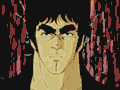
You mentioned using ZZT-OOP in scrolls: you can do that, to some extend, but it may be the reason why your scrolls don't work.
Let's say we want to make a scroll with title 'example' that displays a blue screen with the text 'Play Testflag!'
@example (text displayed in the top beam of the blue screen)
Play (line 1)
Testflag! (line 2.)
A blue screen requires at least two lines of text. If you use one line, the text will be displayed in the bottom of the screen.
Here's the code you'd expect in an object:
@example
#end
:touch
Play
Testflag!
#die
An object starts to run as the screen begins - you #end it before it runs the rest of the code. To active it, the player needs to :touch it. After it displays the blue screen, it disappears using #die.
A scroll begins as you run into it, it opens for an instance and then it disappears. Using #end, :touch and #die is not only useless, it makes your scroll disappear without displaying a thing.
As a rule, a scroll can do anything in one instance, after which it disappears. It can #shoot, #put, #send, #set, #clear, #give and #take. It can even send itself :messages, as long as they require one instance to work. After the blue window is closed, the scroll will always disappear.
I hope I'm not confusing you by making this too complicated. Here's a small example of what a scroll can do
@giverscroll
Hey player!
Let me give you some health.
#give health 20
For more ZZT-OOP references, feel free to ask questions/look at other people's work in the editor. Good luck with your game!
My waste is my weapon.
