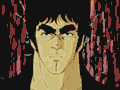Hey all, I've got some questions for yah, straight from the mouth (er, fingers) of a genuine noob. Before asking them, I just want to say that I have indeed been reading the various help files, so I'm not completely useless regarding ZZT-oop, etc. knowledge.
1) Is it possible for me to create a non-interactive command or message that will cause the game to switch to another board? Or, in less words, can I create a message that will switch the game to another board? This seems like something that I should know already, but for whatever reason I don't.
2) How would I go about creating a cutscene? How would I go about hiding the player character? I know how to keep him from moving, but hiding him is a different matter. Furthermore, without knowledge of how to switch boards with an automatic message (see #1), cutscenes are kinda useless.
3) If choosing a certain option in a textbox menu causes the character to lose some or all of his health, does this effect occur immediately or only after the textbox closes?
Any help would be greatly appreciated. Thanks guys!
Robert Aronson
A Few Programming Questions From A ZZT Noob
Moderators: Commodore, Zenith Nadir
1) there's no command, you have to use a trick. You have the passage that leads you the board you want, and a duplicator that makes copies of it. then right next to where the passage is being copied to, have an object that when given a message, puts a player (#put player w) onto where the passage is being copied. when the duplicator goes off again, the player clone will force the switch to the next board. the faster the duplicator, the closer to instant change you have.
this is pretty noisy so you need a looping object like this...
@silence
#cycle 1
#play tx
/i
#restart
to shut it up
2) there is no way to hide the player, technically it's the object that recieves all your keyboard commands, so it'd be pointless anyways, just restrict it and either have a blocked passage that opens when the scene is over, or use the above dupe method.
3) executing any command closes the text box, and having the text box open halts any activity on the board.
that's because the block of text before that command is a command to display the text. so when the text is done being displayed or the object receives a message (like selecting an ! option) then the box closes. even if another quickly opens after it, it's a different box and a seperate command.
this is pretty noisy so you need a looping object like this...
@silence
#cycle 1
#play tx
/i
#restart
to shut it up
2) there is no way to hide the player, technically it's the object that recieves all your keyboard commands, so it'd be pointless anyways, just restrict it and either have a blocked passage that opens when the scene is over, or use the above dupe method.
3) executing any command closes the text box, and having the text box open halts any activity on the board.
that's because the block of text before that command is a command to display the text. so when the text is done being displayed or the object receives a message (like selecting an ! option) then the box closes. even if another quickly opens after it, it's a different box and a seperate command.
*POW* *CLANK* *PING*
Regarding point one: the duration of one /i at #cycle 1 is actually a sixteenth, so the correct code is:
Welcome to Z2!
Code: Select all
@Silencer
#cycle 1
#play sx
/i
#restartThanks guys, I'll check this stuff out.
Now to figure out how to make a new combat system. The bullet thing is cool, but not for what I'm trying to do. I'll likely come up with a number of new questions regarding this most sacred of tasks. I need to find me some ZZT games that have alternate combat systems...
Anyway, thanks again!
Now to figure out how to make a new combat system. The bullet thing is cool, but not for what I'm trying to do. I'll likely come up with a number of new questions regarding this most sacred of tasks. I need to find me some ZZT games that have alternate combat systems...
Anyway, thanks again!
- Quantum P.
- Level 17 Accordion Thief
- Posts: 1433
- Joined: Fri Sep 12, 2003 1:41 am
- Location: Edmonds, WA
- Contact:
Shoal, there's a reference called the <i>ZZT Encyclopedia</i>. It's old, but it demonstrates a lot of neat stuff you can do in ZZT, including weapons and stuff like RPG engines. You can get it at http://members.aol.com/chronos30/zeol/zeol.zip.
Good luck with your project!
Good luck with your project!