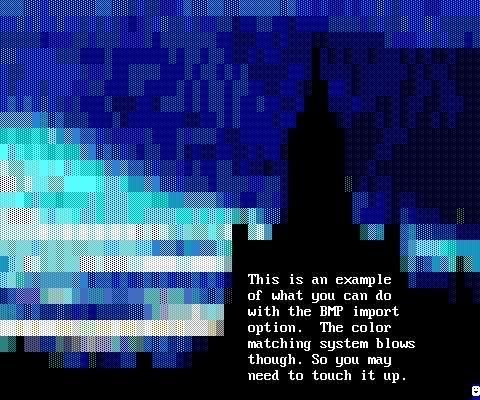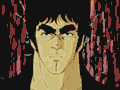Saxxon: Insert a new function that converts ZZT boards to SZZT.
Make sure that you make that function not convert sizes and replace leftover space to 2 things:
(The following 2 must be Colored DarkBlue-on-Darkblue)
1: Passages (or Board Edges) for Entrances,
and
2: Solids for Leftover Space
_________________________________________________________
**Convert the following into:
- Torch: Stone
Bear: Bear(Looks like a Snake)
Water: Lava/Water N,S,E,W. (Make it Optional to Convert, 2 or 5 ways)
Fake: Fake/Floor/Empty/Web (Make it Optional to Convert, 3 ways)
Shark: DragonPup/Prairer (Make it Optional to Convert, 2 ways)
Ruffian: Ruffian/Roton (Make it Optional to Convert, 2 ways)
** = Currently Making Graphics and X86 ASM hacks(Applys to all of the above) for them in SZZT (SZZT v4.5, Plan to include blinking color selection and new color names) using HEXIT by Mike K. Lasson.
_________________________________________________________
To try (SUPER)ZZT on HEXIT: Decompress ZZT and/or Superzzt, (UNLZEXE or UNP) Then use this program:
http://info.elf.stuba.sk/packages/pub/p ... xit157.zip
(It Comes in both Windows and Dos Versions and includes built-in, typable HEX editor and 80X86/8086 code disassembler!)
Caution: Do not use the header! (The Beginning of File) Skip until you hit ZZT's intro Text/Code! And do NOT use the header editor!
Utilities:
Link to UPAL, A Freeware (No Source, BTW.) Palette Editor/Creator (PLD) for DOS: (Note that it is NOT made by me, Used for ZZT development but is rarely used right now):
http://zzt.org/zgames/z/zpalette.zip
UPAL Sample (Lil Buddy (A.K.A: Trexboys) by WiL and others:
http://zzt.org/zgames/t/trexboy.zip
And BLINKX, (A ZZT TSR for enabling Dos's Intensity mode) in case you want to try it:
http://zzt.org/zgames/b/blinkx.ZIP
Also, Good job on making the WORLD'S FIRST SUPERZZT EDITOR!