I'm, new, and I have questions.
Moderators: Commodore, Zenith Nadir
I'm, new, and I have questions.
Hello, my name is Zippy, and I have a few questions before I start on a game I'm working on.
Question 1: How do I move/eliminate the player character from the title screen?
Question 2: How do I make NPCs move during like, a cutscene?
Question 3: Music? How do I make it?
Question 4: How do I create solids that have colors from the ZFiles?
That is all. Peace out.
Question 1: How do I move/eliminate the player character from the title screen?
Question 2: How do I make NPCs move during like, a cutscene?
Question 3: Music? How do I make it?
Question 4: How do I create solids that have colors from the ZFiles?
That is all. Peace out.
Purple Platypus Games - "We make games!"
Current Projects:
SPACE GUYS
Coming: 2008, tops
Space is no longer safe when Joel and Steve, two of the finest astronauts around, go on a weird adventure through space.
Current Projects:
SPACE GUYS
Coming: 2008, tops
Space is no longer safe when Joel and Steve, two of the finest astronauts around, go on a weird adventure through space.
- Schroedingers Cat
- We must invent teleportation!
- Posts: 721
- Joined: Mon Jun 19, 2006 11:35 pm
- Location: Idaho, Wisconsin
Re: I'm, new, and I have questions.
1: Unless you actually play the title screen, the player is not visible (it's replaced by a monitor)
2: You'll need to program them. Use commands like /n /s /e and /w to move them one pace.
3:
Then go to your world and add a new board and select it. Press [T] again, but this time, import that board. Find the color or object you want, press enter, and then press [P] until the color or object is selected.
Alternatively, you could download KevEdit or ZZTAE. They do these things much easier.
Also, check out the manual, available by going here or by pressing [E] in the editor.
2: You'll need to program them. Use commands like /n /s /e and /w to move them one pace.
3:
4: You'll probably want to export the board you want by accessing it in the editor. Press [T] and select export, and save it as anything you want.ZZT-OOP Online Reference wrote: #PLAY <music>
Plays a musical score in the background as the game continues.
Music Parameters:
T 32nd note follows
S Sixteenth
I Eighth
Q Quarter
H Half
W Whole
3 Triplets: cut previous duration into thirds. For example, "Q3ABC" would play the notes A, B, and C, with all three taking up the time of a quarter note.
. Adds time-and-a- half. For example, "H." would turn a half-note into a half-note tied to a quarter note.
+ Up octave
- Down octave
Notes & rests:
X Rest
A-G Piano notes, can be followed by:
# Sharp
! Flat
Rythmic sound effects:
0 Tick
1 Tweet
2 Cowbell
3 <<no>>
4 Hi snare
5 High woodblock
6 Low snare
7 Low tom
8 Low woodblock
9 Bass drum
[] Open and close brackets let you separate music code into parts. They are much like comments.
Then go to your world and add a new board and select it. Press [T] again, but this time, import that board. Find the color or object you want, press enter, and then press [P] until the color or object is selected.
Alternatively, you could download KevEdit or ZZTAE. They do these things much easier.
Also, check out the manual, available by going here or by pressing [E] in the editor.
- superbowl shuffle
- Official Clamp School Defender
- Posts: 418
- Joined: Mon Apr 07, 2003 4:52 am
- Location: CAsE SenSiTiVe
-
Ryan Ferneau
- LOOK OUT FER BAAAD BOB
- Posts: 116
- Joined: Fri Mar 28, 2003 12:51 am
Re: I'm, new, and I have questions.
I don't like to import the boards, because it bloats the size of my game! I don't want to waste people's killerbites and meggerbites and gigglebites! But you probably already knew that.Nenith Zadir wrote:You'll probably want to export the board you want by accessing it in the editor. Press [T] and select export, and save it as anything you want.
Then go to your world and add a new board and select it. Press [T] again, but this time, import that board. Find the color or object you want, press enter, and then press [P] until the color or object is selected.
Another question...
My characters' dialogue keeps appearing in text boxes! I want it to appear at the bottom of the screen. How do I accomplish this?
My characters' dialogue keeps appearing in text boxes! I want it to appear at the bottom of the screen. How do I accomplish this?
Purple Platypus Games - "We make games!"
Current Projects:
SPACE GUYS
Coming: 2008, tops
Space is no longer safe when Joel and Steve, two of the finest astronauts around, go on a weird adventure through space.
Current Projects:
SPACE GUYS
Coming: 2008, tops
Space is no longer safe when Joel and Steve, two of the finest astronauts around, go on a weird adventure through space.
- Dr. Dos
- OH YES! USE VINE WHIP! <3
- Posts: 1772
- Joined: Tue Mar 11, 2003 12:00 am
- Location: Washington
Any text that takes up more than one line gives you that blue message box.
The solution is to use idles between lines of text so you get something like
Of course if you do that you'll see the text goes by way too quickly. You'll have to mess around with how many /i's you put in between lines of text based on the cycle and making sure you have enough time to read it.
Also if you're a fast reader you should probably add one or two extra idles for slower readers.
The solution is to use idles between lines of text so you get something like
Code: Select all
THE BOMB WILL EXPLODE IN 10
/i
9
/i
8
/i
7
/i
6
/i
5
/i
4
/i
3
/i
2
/i
1
/i
BOOM =DAlso if you're a fast reader you should probably add one or two extra idles for slower readers.
Visit the Museum of ZZT
Follow Worlds of ZZT on Twitter
Apologies for the old post you may have just read.
Follow Worlds of ZZT on Twitter
Apologies for the old post you may have just read.
- Schroedingers Cat
- We must invent teleportation!
- Posts: 721
- Joined: Mon Jun 19, 2006 11:35 pm
- Location: Idaho, Wisconsin
- Zenith Nadir
- this is my hammer
- Posts: 2767
- Joined: Wed Mar 12, 2003 11:40 am
- Location: between the black and white spiders
Hey zippy read the help file in zzt.
This is a easy game...
<a href="http://www.fallensword.com/?ref=394941">FallenSword RPG - Play online now free!</a>
<a href="http://www.fallensword.com/?ref=394941">FallenSword RPG - Play online now free!</a>
-
Seventh Shade
- secret sauce
- Posts: 129
- Joined: Sun Feb 22, 2004 10:38 pm
- Location: MO :(
System Of A Down
» Boom!
I've been walking through your streets
Where all your money's earning
Where all your buildings crying
And clueless neckties working
Revolving fake lawn houses
Housing all your fears
Desensitized by T.V.
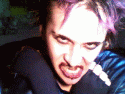
Overbearing advertising
God of consumerism
And all your crooked pictures looking good
Mirrorism filtering information through the public eye
Designed for profit sharing
Your neighbor, what a guy
Zaphod
Boom, Boom, Boom, Boom,
Every time you drop a bomb
You kill the god your child has born
Boom, Boom, Boom,
Modern globalization
Coupled with condemnations
Unnecessary death
Matador corporations
Puppeting your frustrations with a blinded flag
Manufacturing consent is the name of the game
The bottom line is money nobody gives a f**k
:drussrox:
4000 hungry children
Leave us per hour from starvation
While billions are spent on bombs
Creating death showers

Boom, Boom, Boom,
Every time you drop a bomb
You kill the god your child has born
Boom, Boom, Boom,
Every time you drop a bomb
You kill the god your child has born
Boom, Boom, Boom,
Every time you drop a bomb
You kill the god your child has born
Why must we kill our own kind?
Boom, Boom, Boom,
Every time you drop a bomb
You kill the god your child has born
Boom, Boom, Boom,
Every time you drop a bomb
You kill the god your child has born
Boom, boom, boom, boom, boom
Every time you drop the bomb

» Boom!
I've been walking through your streets
Where all your money's earning
Where all your buildings crying
And clueless neckties working
Revolving fake lawn houses
Housing all your fears
Desensitized by T.V.
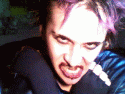
Overbearing advertising
God of consumerism
And all your crooked pictures looking good
Mirrorism filtering information through the public eye
Designed for profit sharing
Your neighbor, what a guy
Zaphod
Boom, Boom, Boom, Boom,
Every time you drop a bomb
You kill the god your child has born
Boom, Boom, Boom,
Modern globalization
Coupled with condemnations
Unnecessary death
Matador corporations
Puppeting your frustrations with a blinded flag
Manufacturing consent is the name of the game
The bottom line is money nobody gives a f**k
:drussrox:
4000 hungry children
Leave us per hour from starvation
While billions are spent on bombs
Creating death showers

Boom, Boom, Boom,
Every time you drop a bomb
You kill the god your child has born
Boom, Boom, Boom,
Every time you drop a bomb
You kill the god your child has born
Boom, Boom, Boom,
Every time you drop a bomb
You kill the god your child has born
Why must we kill our own kind?
Boom, Boom, Boom,
Every time you drop a bomb
You kill the god your child has born
Boom, Boom, Boom,
Every time you drop a bomb
You kill the god your child has born
Boom, boom, boom, boom, boom
Every time you drop the bomb
all my bombs are dudes sorry :-(
This is a easy game...
<a href="http://www.fallensword.com/?ref=394941">FallenSword RPG - Play online now free!</a>
<a href="http://www.fallensword.com/?ref=394941">FallenSword RPG - Play online now free!</a>