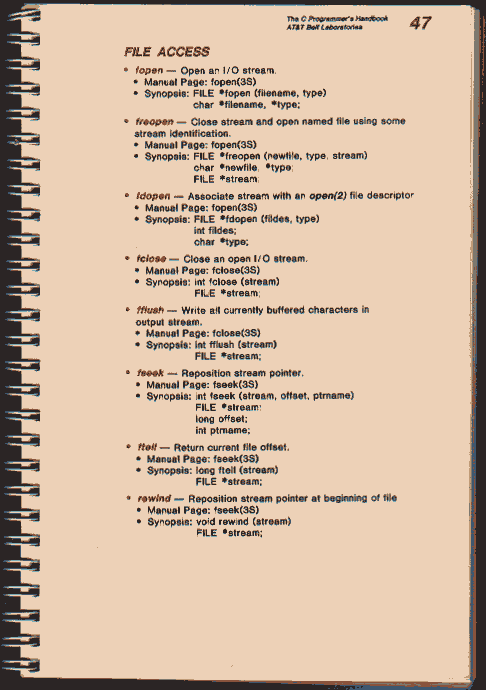guys ando is autistic
Moderator: zamros
- Zenith Nadir
- this is my hammer
- Posts: 2767
- Joined: Wed Mar 12, 2003 11:40 am
- Location: between the black and white spiders
- http://yahoo.com/
- *shuggles*
- Posts: 393
- Joined: Mon Apr 26, 2004 5:11 am
- Location: in madtom land
- Quantum P.
- Level 17 Accordion Thief
- Posts: 1433
- Joined: Fri Sep 12, 2003 1:41 am
- Location: Edmonds, WA
- Contact:
"!" means "not" in most computer languages.
I can only assume that you meant the following:
Which simplifies to:
I have to assume that "snyper" is some kind of assignment operator. This would cause a compilation error, as page 48 is not a lvalue.
I can only assume that you meant the following:
Code: Select all
page 48 snyper not not not not not not not not not not not not not not not not not not page 96Code: Select all
page 48 snyper page 96- Zenith Nadir
- this is my hammer
- Posts: 2767
- Joined: Wed Mar 12, 2003 11:40 am
- Location: between the black and white spiders
- Zenith Nadir
- this is my hammer
- Posts: 2767
- Joined: Wed Mar 12, 2003 11:40 am
- Location: between the black and white spiders
- Quantum P.
- Level 17 Accordion Thief
- Posts: 1433
- Joined: Fri Sep 12, 2003 1:41 am
- Location: Edmonds, WA
- Contact:
C++ has support both for input and output with files through the following classes:
* ofstream: File class for writing operations (derived from ostream)
* ifstream: File class for reading operations (derived from istream)
* fstream: File class for both reading and writing operations (derived from iostream)
Open a file
The first operation generally done on an object of one of these classes is to associate it to a real file, that is to say, to open a file. The open file is represented within the program by a stream object (an instantiation of one of these classes) and any input or output performed on this stream object will be applied to the physical file.
In order to open a file with a stream object we use its member function open():
void open (const char * filename, openmode mode);
where filename is a string of characters representing the name of the file to be opened and mode is a combination of the following flags:
ios::in Open file for reading
ios::out Open file for writing
ios::ate Initial position: end of file
ios::app Every output is appended at the end of file
ios::trunc If the file already existed it is erased
ios::binary Binary mode
These flags can be combined using bitwise operator OR: |. For example, if we want to open the file "example.bin" in binary mode to add data we could do it by the following call to function-member open:
ofstream file;
file.open ("example.bin", ios::out | ios::app | ios::binary);
All of the member functions open of classes ofstream, ifstream and fstream include a default mode when opening files that varies from one to the other:
class default mode to parameter
ofstream ios::out | ios::trunc
ifstream ios::in
fstream ios::in | ios::out
The default value is only applied if the function is called without specifying a mode parameter. If the function is called with any value in that parameter the default mode is stepped on, not combined.
Since the first task that is performed on an object of classes ofstream, ifstream and fstream is frequently to open a file, these three classes include a constructor that directly calls the open member function and has the same parameters as this. This way, we could also have declared the previous object and conducted the same opening operation just by writing:
ofstream file ("example.bin", ios::out | ios::app | ios::binary);
Both forms to open a file are valid.
You can check if a file has been correctly opened by calling the member function is_open():
bool is_open();
that returns a bool type value indicating true in case that indeed the object has been correctly associated with an open file or false otherwise.
Closing a file
When reading, writing or consulting operations on a file are complete we must close it so that it becomes available again. In order to do that we shall call the member function close(), that is in charge of flushing the buffers and closing the file. Its form is quite simple:
void close ();
Once this member function is called, the stream object can be used to open another file, and the file is available again to be opened by other processes.
In case that an object is destructed while still associated with an open file, the destructor automatically calls the member function close.
Text mode files
Classes ofstream, ifstream and fstream are derived from ostream, istream and iostream respectively. That's why fstream objects can use the members of these parent classes to access data.
Generally, when using text files we shall use the same members of these classes that we used in communication with the console (cin and cout). As in the following example, where we use the overloaded insertion operator <<:
// writing on a text file
#include <fstream.h>
int main () {
ofstream examplefile ("example.txt");
if (examplefile.is_open())
{
examplefile << "This is a line.\n";
examplefile << "This is another line.\n";
examplefile.close();
}
return 0;
}
file example.txt
This is a line.
This is another line.
Data input from file can also be performed in the same way that we did with cin:
// reading a text file
#include <iostream.h>
#include <fstream.h>
#include <stdlib.h>
int main () {
char buffer[256];
ifstream examplefile ("example.txt");
if (! examplefile.is_open())
{ cout << "Error opening file"; exit (1); }
while (! examplefile.eof() )
{
examplefile.getline (buffer,100);
cout << buffer << endl;
}
return 0;
}
This is a line.
This is another line.
This last example reads a text file and prints out its content on the screen. Notice how we have used a new member function, called eof that ifstream inherits from class ios and that returns true in case that the end of the file has been reached.
Verification of state flags
In addition to eof(), other member functions exist to verify the state of the stream (all of them return a bool value):
bad()
Returns true if a failure occurs in a reading or writing operation. For example in case we try to write to a file that is not open for writing or if the device where we try to write has no space left.
fail()
Returns true in the same cases as bad() plus in case that a format error happens, as trying to read an integer number and an alphabetical character is received.
eof()
Returns true if a file opened for reading has reached the end.
good()
It is the most generic: returns false in the same cases in which calling any of the previous functions would return true.
In order to reset the state flags checked by the previous member functions you can use member function clear(), with no parameters.
get and put stream pointers
All i/o streams objects have, at least, one stream pointer:
* ifstream, like istream, has a pointer known as get pointer that points to the next element to be read.
* ofstream, like ostream, has a pointer put pointer that points to the location where the next element has to be written.
* Finally fstream, like iostream, inherits both: get and put
These stream pointers that point to the reading or writing locations within a stream can be read and/or manipulated using the following member functions:
tellg() and tellp()
These two member functions admit no parameters and return a value of type pos_type (according ANSI-C++ standard) that is an integer data type representing the current position of get stream pointer (in case of tellg) or put stream pointer (in case of tellp).
seekg() and seekp()
This pair of functions serve respectively to change the position of stream pointers get and put. Both functions are overloaded with two different prototypes:
seekg ( pos_type position );
seekp ( pos_type position );
Using this prototype the stream pointer is changed to an absolute position from the beginning of the file. The type required is the same as that returned by functions tellg and tellp.
seekg ( off_type offset, seekdir direction );
seekp ( off_type offset, seekdir direction );
Using this prototype, an offset from a concrete point determined by parameter direction can be specified. It can be:
ios::beg offset specified from the beginning of the stream
ios::cur offset specified from the current position of the stream pointer
ios::end offset specified from the end of the stream
The values of both stream pointers get and put are counted in different ways for text files than for binary files, since in text mode files some modifications to the appearance of some special characters can occur. For that reason it is advisable to use only the first prototype of seekg and seekp with files opened in text mode and always use non-modified values returned by tellg or tellp. With binary files, you can freely use all the implementations for these functions. They should not have any unexpected behavior.
The following example uses the member functions just seen to obtain the size of a binary file:
// obtaining file size
#include <iostream.h>
#include <fstream.h>
const char * filename = "example.txt";
int main () {
long l,m;
ifstream file (filename, ios::in|ios::binary);
l = file.tellg();
file.seekg (0, ios::end);
m = file.tellg();
file.close();
cout << "size of " << filename;
cout << " is " << (m-l) << " bytes.\n";
return 0;
}
size of example.txt is 40 bytes.
Binary files
In binary files inputting and outputting data with operators like << and >> and functions like getline, does not make too much sense, although they are perfectly valid.
File streams include two member functions specially designed for input and output of data sequentially: write and read. The first one (write) is a member function of ostream, also inherited by ofstream. And read is member function of istream and it is inherited by ifstream. Objects of class fstream have both. Their prototypes are:
write ( char * buffer, streamsize size );
read ( char * buffer, streamsize size );
Where buffer is the address of a memory block where the read data are stored or from where the data to be written are taken. The size parameter is an integer value that specifies the number of characters to be read/written from/to the buffer.
// reading binary file
#include <iostream.h>
#include <fstream.h>
const char * filename = "example.txt";
int main () {
char * buffer;
long size;
ifstream file (filename, ios::in|ios::binary|ios::ate);
size = file.tellg();
file.seekg (0, ios::beg);
buffer = new char [size];
file.read (buffer, size);
file.close();
cout << "the complete file is in a buffer";
delete[] buffer;
return 0;
}
the complete file is in a buffer
Buffers and Synchronization
When we operate with file streams, these are associated to a buffer of type streambuf. This buffer is a memory block that acts as an intermediary between the stream and the physical file. For example, with an out stream, each time the member function put (write a single character) is called, the character is not written directly to the physical file with which the stream is associated. Instead of that, the character is inserted in the buffer for that stream.
When the buffer is flushed, all data that it contains is written to the physic media (if it is an out stream) or simply erased (if it is an in stream). This process is called synchronization and it takes place under any of the following circumstances:
* When the file is closed: before closing a file all buffers that have not yet been completely written or read are synchronized.
* When the buffer is full: Buffers have a certain size. When the buffer is full it is automatically synchronized.
* Explicitly with manipulators: When certain manipulators are used on streams a synchronization takes place. These manipulators are: flush and endl.
* Explicitly with function sync(): Calling member function sync() (no parameters) causes an immediate syncronization. This function returns an int value equal to -1 if the stream has no associated buffer or in case of failure.
...just thought you guys should know.
* ofstream: File class for writing operations (derived from ostream)
* ifstream: File class for reading operations (derived from istream)
* fstream: File class for both reading and writing operations (derived from iostream)
Open a file
The first operation generally done on an object of one of these classes is to associate it to a real file, that is to say, to open a file. The open file is represented within the program by a stream object (an instantiation of one of these classes) and any input or output performed on this stream object will be applied to the physical file.
In order to open a file with a stream object we use its member function open():
void open (const char * filename, openmode mode);
where filename is a string of characters representing the name of the file to be opened and mode is a combination of the following flags:
ios::in Open file for reading
ios::out Open file for writing
ios::ate Initial position: end of file
ios::app Every output is appended at the end of file
ios::trunc If the file already existed it is erased
ios::binary Binary mode
These flags can be combined using bitwise operator OR: |. For example, if we want to open the file "example.bin" in binary mode to add data we could do it by the following call to function-member open:
ofstream file;
file.open ("example.bin", ios::out | ios::app | ios::binary);
All of the member functions open of classes ofstream, ifstream and fstream include a default mode when opening files that varies from one to the other:
class default mode to parameter
ofstream ios::out | ios::trunc
ifstream ios::in
fstream ios::in | ios::out
The default value is only applied if the function is called without specifying a mode parameter. If the function is called with any value in that parameter the default mode is stepped on, not combined.
Since the first task that is performed on an object of classes ofstream, ifstream and fstream is frequently to open a file, these three classes include a constructor that directly calls the open member function and has the same parameters as this. This way, we could also have declared the previous object and conducted the same opening operation just by writing:
ofstream file ("example.bin", ios::out | ios::app | ios::binary);
Both forms to open a file are valid.
You can check if a file has been correctly opened by calling the member function is_open():
bool is_open();
that returns a bool type value indicating true in case that indeed the object has been correctly associated with an open file or false otherwise.
Closing a file
When reading, writing or consulting operations on a file are complete we must close it so that it becomes available again. In order to do that we shall call the member function close(), that is in charge of flushing the buffers and closing the file. Its form is quite simple:
void close ();
Once this member function is called, the stream object can be used to open another file, and the file is available again to be opened by other processes.
In case that an object is destructed while still associated with an open file, the destructor automatically calls the member function close.
Text mode files
Classes ofstream, ifstream and fstream are derived from ostream, istream and iostream respectively. That's why fstream objects can use the members of these parent classes to access data.
Generally, when using text files we shall use the same members of these classes that we used in communication with the console (cin and cout). As in the following example, where we use the overloaded insertion operator <<:
// writing on a text file
#include <fstream.h>
int main () {
ofstream examplefile ("example.txt");
if (examplefile.is_open())
{
examplefile << "This is a line.\n";
examplefile << "This is another line.\n";
examplefile.close();
}
return 0;
}
file example.txt
This is a line.
This is another line.
Data input from file can also be performed in the same way that we did with cin:
// reading a text file
#include <iostream.h>
#include <fstream.h>
#include <stdlib.h>
int main () {
char buffer[256];
ifstream examplefile ("example.txt");
if (! examplefile.is_open())
{ cout << "Error opening file"; exit (1); }
while (! examplefile.eof() )
{
examplefile.getline (buffer,100);
cout << buffer << endl;
}
return 0;
}
This is a line.
This is another line.
This last example reads a text file and prints out its content on the screen. Notice how we have used a new member function, called eof that ifstream inherits from class ios and that returns true in case that the end of the file has been reached.
Verification of state flags
In addition to eof(), other member functions exist to verify the state of the stream (all of them return a bool value):
bad()
Returns true if a failure occurs in a reading or writing operation. For example in case we try to write to a file that is not open for writing or if the device where we try to write has no space left.
fail()
Returns true in the same cases as bad() plus in case that a format error happens, as trying to read an integer number and an alphabetical character is received.
eof()
Returns true if a file opened for reading has reached the end.
good()
It is the most generic: returns false in the same cases in which calling any of the previous functions would return true.
In order to reset the state flags checked by the previous member functions you can use member function clear(), with no parameters.
get and put stream pointers
All i/o streams objects have, at least, one stream pointer:
* ifstream, like istream, has a pointer known as get pointer that points to the next element to be read.
* ofstream, like ostream, has a pointer put pointer that points to the location where the next element has to be written.
* Finally fstream, like iostream, inherits both: get and put
These stream pointers that point to the reading or writing locations within a stream can be read and/or manipulated using the following member functions:
tellg() and tellp()
These two member functions admit no parameters and return a value of type pos_type (according ANSI-C++ standard) that is an integer data type representing the current position of get stream pointer (in case of tellg) or put stream pointer (in case of tellp).
seekg() and seekp()
This pair of functions serve respectively to change the position of stream pointers get and put. Both functions are overloaded with two different prototypes:
seekg ( pos_type position );
seekp ( pos_type position );
Using this prototype the stream pointer is changed to an absolute position from the beginning of the file. The type required is the same as that returned by functions tellg and tellp.
seekg ( off_type offset, seekdir direction );
seekp ( off_type offset, seekdir direction );
Using this prototype, an offset from a concrete point determined by parameter direction can be specified. It can be:
ios::beg offset specified from the beginning of the stream
ios::cur offset specified from the current position of the stream pointer
ios::end offset specified from the end of the stream
The values of both stream pointers get and put are counted in different ways for text files than for binary files, since in text mode files some modifications to the appearance of some special characters can occur. For that reason it is advisable to use only the first prototype of seekg and seekp with files opened in text mode and always use non-modified values returned by tellg or tellp. With binary files, you can freely use all the implementations for these functions. They should not have any unexpected behavior.
The following example uses the member functions just seen to obtain the size of a binary file:
// obtaining file size
#include <iostream.h>
#include <fstream.h>
const char * filename = "example.txt";
int main () {
long l,m;
ifstream file (filename, ios::in|ios::binary);
l = file.tellg();
file.seekg (0, ios::end);
m = file.tellg();
file.close();
cout << "size of " << filename;
cout << " is " << (m-l) << " bytes.\n";
return 0;
}
size of example.txt is 40 bytes.
Binary files
In binary files inputting and outputting data with operators like << and >> and functions like getline, does not make too much sense, although they are perfectly valid.
File streams include two member functions specially designed for input and output of data sequentially: write and read. The first one (write) is a member function of ostream, also inherited by ofstream. And read is member function of istream and it is inherited by ifstream. Objects of class fstream have both. Their prototypes are:
write ( char * buffer, streamsize size );
read ( char * buffer, streamsize size );
Where buffer is the address of a memory block where the read data are stored or from where the data to be written are taken. The size parameter is an integer value that specifies the number of characters to be read/written from/to the buffer.
// reading binary file
#include <iostream.h>
#include <fstream.h>
const char * filename = "example.txt";
int main () {
char * buffer;
long size;
ifstream file (filename, ios::in|ios::binary|ios::ate);
size = file.tellg();
file.seekg (0, ios::beg);
buffer = new char [size];
file.read (buffer, size);
file.close();
cout << "the complete file is in a buffer";
delete[] buffer;
return 0;
}
the complete file is in a buffer
Buffers and Synchronization
When we operate with file streams, these are associated to a buffer of type streambuf. This buffer is a memory block that acts as an intermediary between the stream and the physical file. For example, with an out stream, each time the member function put (write a single character) is called, the character is not written directly to the physical file with which the stream is associated. Instead of that, the character is inserted in the buffer for that stream.
When the buffer is flushed, all data that it contains is written to the physic media (if it is an out stream) or simply erased (if it is an in stream). This process is called synchronization and it takes place under any of the following circumstances:
* When the file is closed: before closing a file all buffers that have not yet been completely written or read are synchronized.
* When the buffer is full: Buffers have a certain size. When the buffer is full it is automatically synchronized.
* Explicitly with manipulators: When certain manipulators are used on streams a synchronization takes place. These manipulators are: flush and endl.
* Explicitly with function sync(): Calling member function sync() (no parameters) causes an immediate syncronization. This function returns an int value equal to -1 if the stream has no associated buffer or in case of failure.
...just thought you guys should know.